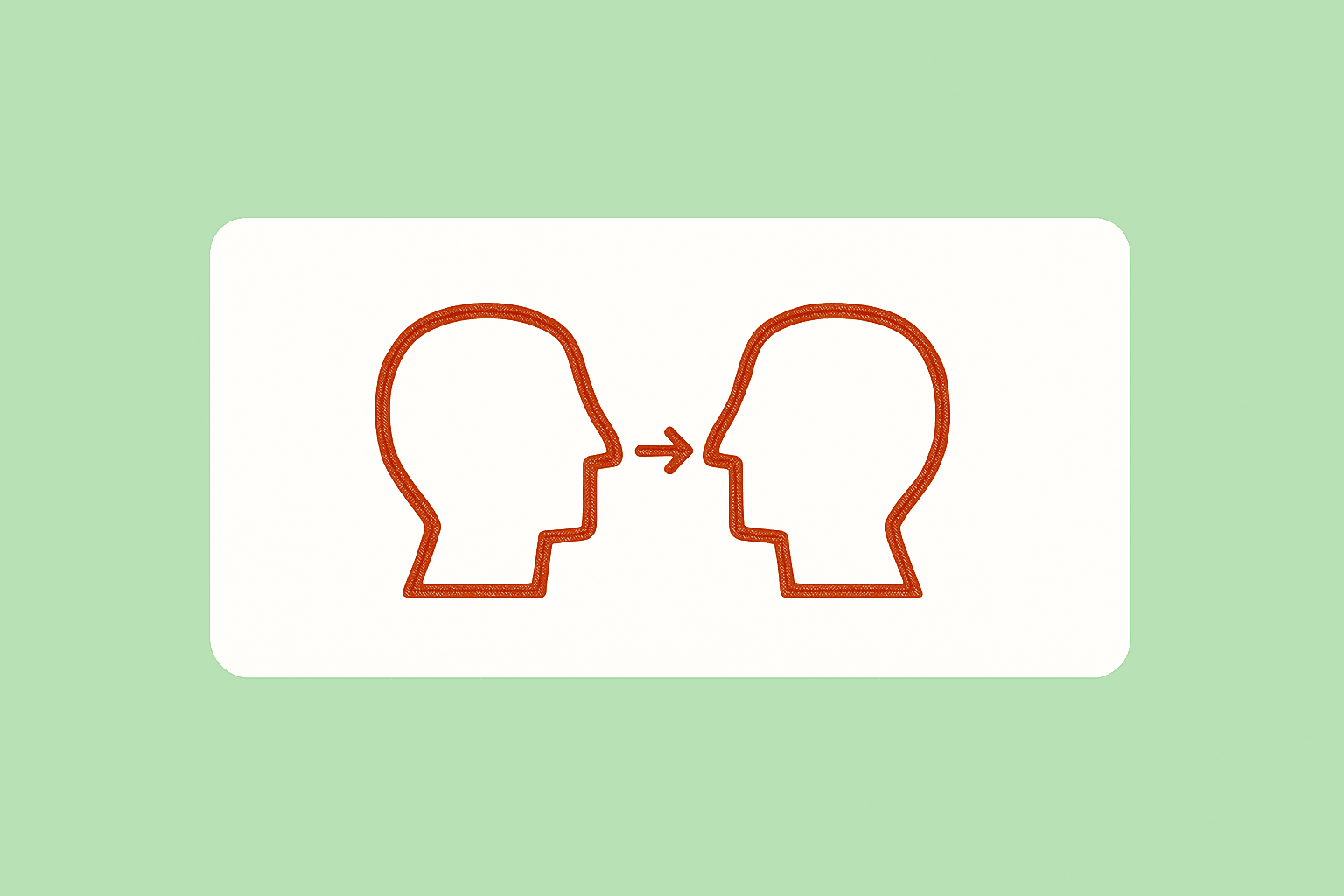
More Articles

Fine Tuning Open Source LLMs like Llama 3.1, Mistral and Gemma - The Right Way!
Learn how you can train open-source models like Llama or Gemma on your own knowledge base

Using Pinecone to implement a Personalized Recommendations System
Explore how Pinecone's vector database revolutionizes personalized shopping experiences with AI-driven recommendations. Dive into practical steps for integrating powerful, scalable AI capabilities into your e-commerce platform.

Tweening in Game Design: Bridging Frames for Better Gameplay
Explore the world of game development with tween.js - the magic behind smoother animations! Discover how tweening bridges frames for fluid gameplay, enhancing the visual experience in modern gaming. Whether you're a seasoned developer or a curious enthusiast, this blog unveils the art and technology of tweening, making complex concepts accessible and engaging. Join us on this journey through the pixels and see your favorite games in a new light!

Ultimate Guide to Elastic Beanstalk Deployments With Real World Example
Deploying a new application or updating an existing one isn’t always as simple as one might think.

Translating Languages using PyTorch Transformers
Explore the transformative power of PyTorch Transformers in this blog. Dive into the technical intricacies of machine translation and discover how self-attention mechanisms and parallel processing are setting new benchmarks in linguistic accuracy and efficiency.

How to configure Terraform S3 Backend?
The blog highlights the importance of Terraform remote backend and how to implement one using AWS S3.